How to fill AIIMS PG entrance (May 2011) Online application from
AIIMS PG Entrance May 2011 Online application form – Help Manual
Before starting to fill the application form, you should have the following:
- PHOTOGRAPH: Get a Softcopy of digital Passport size photograph from your photographer (with maximum size limit of 500KB)
- SIGNATURE: Put candidate signature in an area of 2” X 1” on paper with a black ball point pen. Scan that paper. Cut Signature area of 2” X 1” and Save it as “CandidateSignature.jpg”. (Maximum size 30 KB). This can be done by using any image editing software. You should not upload signature in A4 size format/complete paper as this later on result in difficulty in getting their admit cards
- Your educational qualification details.
Important Instructions for Applicants (For Filling Online Application Form)
Just Follow Easy 4-Steps i.e. A, B, C and D to fill up Online Application
NOTE: Ensure you have completed all the 4-steps i.e. A to D. No claim for registration in respect of incomplete Forms/Steps will be entertained.
Step A) Create “Login and Password” and Verify candidate Email-ID
NOTE: Applicants provide Email-ID and password will be their username and password for accessing online application form. So, applicants must remember both of them and note
down in his/her diary because if he/she forget them then online application form cannot be accessed. All the details once submitted cannot be changed later on. So, ensure you have filled up the correct and complete information.
1. The application form must be filled by the applicant.
2. Your Email-ID (Email-ID must be active through which AIIMS can access the candidate) automatically filled up in the field and not editable.
3. Write your Password
4. Write Applicant Full Name
“Write the Candidate full name in BLOCK LETTERS as given in the records of Secondary Education Board/ University.”
5. Write Father’s Name (“Write the Father name in BLOCK LETTERS as given in the records of Secondary Education Board/ University.”)
6. Write Your Date of Birth (“Select the date of birth as recorded in Secondary School Leaving Certificate or equivalent examination.”)
7. Select Community
8. Select Centre Choice
9. Click “Create Account” button
10. A “Verification/Account Activation Link” has been sent to candidate email-ID.
11. Candidate must open their Email-ID and open email (may go to INBOX or SPAM folder of email) comes from AIIMS.
12. Click on the “Activate Your Account” provided in the mail.
13. Internet Browser open “Challan Webpage”, Follow Step B.
Step B) Do the Payment to SBI Bank and fill payment details to your AIIMS Online Application.
I) How to make payment
1. Click “Please Click here to get Challan Form” link. A challan for open.This Challan form has three copies (on single page with perforations)
• Bank Copy – One for Bank
• Student Copy-Second copy must be retained by the candidate.
• AIIMS Copy –Third copy must be bring along with Admit card at examination centre without which you will not be allowed to appear in the Entrance Examination
2. Print the Challan Form.
3. Go to nearby SBI bank branch and tell the Bank staff to enter following details to their computer record while taking your payment against Application-cumExamination fee.
• Challan Number(Mentioned on Challan Form), and
• Applicant Name (Mentioned on Challan Form)
4. Bank staff will write Unique Transaction Number/Journal Number on all the three copies of Challan Form. Ensure that number must be written by bank staff on all the three Challan copies.
5. Banker retains Bank Copy of Challan Form and Give you Student and AIIMS copy of Challan Form.
II) How to fill payment details
6. Come back to website www.aiimsexams.org and as you have already create a Account with AIIMS ( no need to create account again ) .So, Click on Green button with Key symbol to “Login” with Email-ID and password to your online application (not fill new registration details). You directly go to payment page.
7. Fill on webpage fields of
a. Unique Transaction Number/Journal Number ,
b. BRANCH CODE and
c. Deposit Date written by Bank Staff on Challan Form Copies.
NOTE: Applicant must write these details carefully and correctly.
8. Click “Submit” button on Challan Form webpage. You are shown with “Application Form” webpage. Click “submit” button only when you have completed all fields correctly on this page as details once entered cannot be changed later on.
9. Internet Browser open “Online Application Form Webpage”, Follow Step C.
NOTE: Bring Challan Form-AIIMS COPY along with Admit Card without which you will not be allowed to appear in the Entrance Examination.
Step C) Fill Application form completely and submit the application. (Instruction for filling the form available with each field of Application form and also in detail in prospectus.)
1. Applicant can edit the Application details only before submitting application. Once “Submit” Button is clicked by Applicant, he/she will not able to edit the details. So, Click “Submit” button only when you have completed all your Online Application Form details correctly and completely (because after that no edit/alteration is allowed).
2. Use “Save As Draft” button to save your incomplete Online Application Form details. So, there is no need to type details again and again.
3. Use your Email-Id (as username) and password for accessing Incomplete Online Application form.
4. When you have completed all fields of Online Application Form click “Next” button.
5. Page to verify Applicant “Application Form details” come up, verifies your entered Application Form details then accept declaration and click “Submit” Button (Use “Back” button on webpage if any changes required).Application details once submitted cannot be changed. So, click submit button only when you have completed your application details in all respect correctly.
6. After clicking “Submit” Button webpage to upload passport photograph and signature appeared.
7. Internet Browser open “Upload Photo and Signature Webpage”, Follow Step D.
Step D) Upload Passport size Photograph and Signature
NOTE: You must upload photograph and signature to correct specified fields. Do not make any mistake in uploading candidate signature and photograph.
1. Candidate must have softcopy/digital of passport size photograph “CandidatePhotograph.jpg” provided by photographer as per the “ AIIMS instruction for Photograph” (provided in prospectus).Keep size of photograph minimum as maximum size limit is 500 KB.
2. Put candidate signature in an area of 2” X 1” on paper with a black ball point pen. Scan that paper. Cut Signature area of 2” X 1” and Save it as “CandidateSignature.jpg”. Keep size of Signature minimum as maximum size
limit is 300 KB.
NOTE: MUST NOT UPLOAD signature in A4 size format/complete paper as this later on result in difficulty in getting their admit cards.
3. To upload “CandidatePhotograph.jpg” Click “Browse” Button right to the photograph field. Select the Scanned “CandidatePhotograph.jpg” file from saved location and click “Open” Button.
4. To upload “CandidateSignature.jpg” Click “Browse” Button right to the signature field. Select the Scanned “CandidateSignature.jpg” file from saved location and click “Open” Button.
5. Click “Next” button. Registration Slip page appears.
6. Do not send Registration Slip and Challan (AIIMS Copy) by POST to AIIMS Examination Section. But always keep these with yourself safely as an proof of your candidature.
NOTE:
1) Ensure you have completed all the 4-steps of Help Manual i.e. A to D. No claim for registration in respect of incomplete forms will be entertained.
2) After completing five steps process check all fields of Registration Slip must be complete and correct in all respect. If Registration slip is incomplete/incorrect your candidature will be rejected at any stage.
3) Only Candidate with Successful registration get SMS to their Mobile. No SMS will be sent to candidate who have incomplete Forms/Steps(i.e. A to D).
4) All candidates must print Admit Cards from our website www.aiimsexams.org from date mentioned in AT A GLANCE of prospectus. No Admit Cards are being sent by POST.
5) Do not send Registration Slip and Challan (AIIMS Copy) by POST to AIIMS Examination Section. But always keep these with yourself safely as an proof of your candidature.
6) Bring Challan Form-AIIMS COPY along with Admit Card without which you will not be allowed to appear in the Entrance Examination.
7) Always keep following documents with you (helpful to sort out candidate problem in case they do not get their admit cards from website www.aiimsexams.org):
i. Original Registration Slip.
ii. Original Challan Form (AIIMS and Student copy)
Do not miss above mentioned document. If you have lost any document then AIIMS cannot help you in any way. Very Important Note:
1. All information and provisions in detail are mentioned in the prospectus. So, applicant must read the Prospectus of concerned Entrance Examination available on website ( i.e. on HomePage of www.aiimsexams.org Website in “Prospectus” Section) before start filling up the form.
2. In case information furnished on online form found to be false then applicant’s candidature/registration/admission/service will be cancelled/terminated.
3. Some Hints to fill up the fields of form also provided with each field of Online Application Form.
4. Always keep following documents with you:
a. Original Registration Slip.
b. Original Challan Form (AIIMS and Student copy)
5. Always remember following information provided by you for accessing online Application & result and for future communication with AIIMS:
a. Email-ID (as Username)
b. Password
c. Unique Transaction Number/Journal Number written by Bank on Challan Form while making the payment in bank against Challan form generated online after submission of online application data.
d. Registration Number/Application Form Number generated after submission of application online
e. Date of Birth
How to sort out your problem:
In case of communication with AIIMS Exam Section for sorting your problem on urgent basis Contact AIIMS Exam Section:
1) Email-ID: exams.ac@gmail.com
Always write in subject of email to AIIMS following things
i. “Exam Name with session and year” and
ii. “Challan No./Registration No./Application No.”
For Example: Email Subject: “MBBS July2011 – 1013000038”
And in message always mention following things:
1. Problem description
2. Entrance Exam Name with session and year
3. Registration Number
4. Candidate Name
5. Email-ID
6. Mobile Number/any other contact number
2) FAX NO.- 011-26588789
While sending FAX always write on each FAX page Following things:
1. Entrance Exam Name with session and year
2. Registration Number
3. Candidate Name
4. Email-ID
5. Mobile Number/any other contact number


Hi pls help me. I wanted to edit a wrongly entered info while online registration but whenever i click back and correct it . It never gives me the new details. It just retains the old details. I tried saving trying another computer etc but nothing worked i pls help